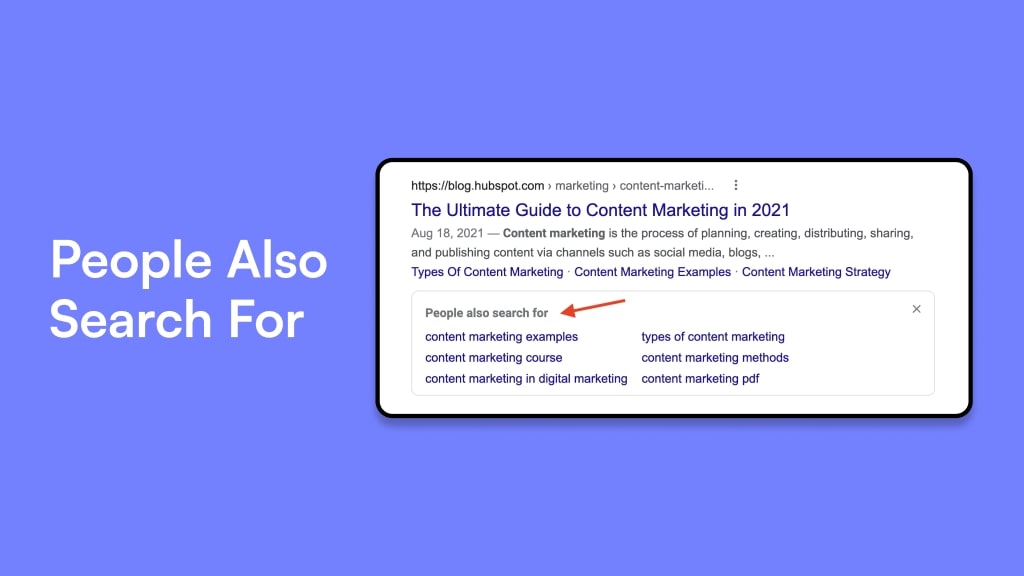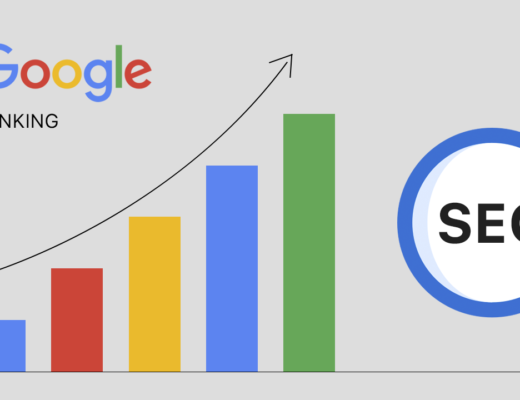You’re probably familiar with the “People Also Search For” feature when you use Google to search for something. It’s a pretty cool part of Google’s search engine layout strategy and it can actually help boost your website’s visibility in search results.
But what exactly is “People Also Search For”? Well, those are the suggested searches that pop up at the bottom of your Google search page when you look for something specific.
The suggestions are based on commonly searched keywords related to your topic and come directly from Google’s database.
So, they represent the terms your target audience uses to find information about your topic.
The thing is, organic traffic to websites is decreasing because of dynamic search features like “Featured Snippets” and” People Also Ask”.
But don’t worry! You can leverage these features to drive more organic traffic to your site by using them effectively.
Now let’s dive into how you can make the most out of the “People Also Search For” section:
1. Use PASF for keyword research: These suggestions are like goldmines for keywords. Because they come directly from Google and are related to your topic. Take advantage of this information by improving SEO with relevant content around these keywords.
2. Use PASF to find content ideas: When you’re running low on ideas, suggested searches can provide fresh content ideas related to what people want and need answers about online.
Look them up in a separate tab and read top-ranking websites or blogs similar to or close enough in niche or industry verticals as yours that have already addressed such topics/questions creatively.
This will give inspiration on how you could do it differently but provide value that might answer searcher intent better than other businesses or blogs.
3. Use PASF as FAQs: Incorporating these suggestions into an FAQ section not only enhances its appeal among visitors but also engages them. This also helps in SEO efforts as it adds more semantic context around your focus keyword and related ones.
4. Use PASF to improve on-page SEO: Utilize these keywords naturally within your content, including them in H2 and H3 tags, to enhance on-page SEO efforts. This is an effective way of adding nuance to your article or blog’s objective by incorporating these suggestions into it. It helps search engines understand what the page is about and how it provides value or answers searcher intent.
5. Use PASF for long-form content: The suggestions can provide you with topics for creating long-form content. Long-form content has depth around a particular subject matter that people are interested in learning more about online. They work well for outlining your content strategy which can help with copywriting needs later.
Read More- 10 Best On-Page SEO Checklist, Factors & Techniques [For 2023]
Tools to find the PASF Keywords
Now, you might be wondering how to find those PASF keywords. Luckily, there are several SEO tools that can assist you:
First off, let’s take a look at some of the SEO tools that can help you find PASF keywords. One popular option is Google SERP. All you have to do is enter a keyword into Google and click on a link in the search results. Then quickly hit the back button, and a suggestion box will pop up with related searches.
Another tool that can assist you is Dashword PASF Finder. This free tool automatically scrapes PASF queries and provides keyword difficulty, search volume, and CPC for each term. If you’re willing to spend some money, Keywords Everywhere is another useful browser add-on. It offers monthly search volume, CPC, and competition metrics across multiple devices.
Ahrefs is another well-known keyword research tool that provides suggestions once you search for a term. Answer the Public uses a vast database to predict what questions users will ask in their searches. Besides, Ubersuggest provides an overview of content ideas based on domain top SEO pages and backlink data.
Once you’ve identified these keywords using any of these tools, it’s time to optimize your web pages accordingly.
- Find PASF topics to target: Utilize keyword tools to search for long-tail keywords that you have a chance of ranking for. Try not to over-complicate things and keep your searches focused.
- Understand search intent: Analyze related searches and evaluate the purpose behind each query to ensure you’re tailoring your keywords appropriately based on the user’s intent.
- Create an outstanding content outline: Use tools like SEO wind to craft an organized and logical outline that will grab readers’ attention as they scan through your content.
- Implement relevant search terms: Conduct thorough research and identify relevant keywords and phrases that match both the user’s intent and search terms commonly used within the industry.
- Utilize interlinks and backlinks: Linking back other articles on your website or blogs that pertain to the topic at hand can be highly effective in keeping users engaged with additional material while also improving your overall website rankings.
- Add FAQ schema code markup on web pages: Incorporating FAQ schema markup code on web pages or blog posts can help improve understanding of question-and-answer formats by making them eligible for snippets by Google Search results page (SERP).
By following these six key steps, you can optimize a webpage for PASF effectively. Ultimately, it helps to drive more traffic toward it while providing users with informative content tailored specifically to their needs!
One thing you should be cautious of when using PASF as an outline or topic guide is creating duplicate topics. This can harm your search engine rankings. There are three ideas that have worked in managing this problem effectively:
1. Create one landing page for related queries: Build a new landing page that includes all the relevant links by providing comprehensive resources in one place
2. Use canonical tags: Employ these tags to inform search engines which web page you want to be shown in their search results since duplicate content produces low-quality signals.
3. Redirect users: Use redirects where appropriate depending on whether another link with more up-to-date information exists directing visitors there instead of just presenting them with outdated topics/content.
Read More- Top 8 Challenges of Website Development and How to Overcome Them